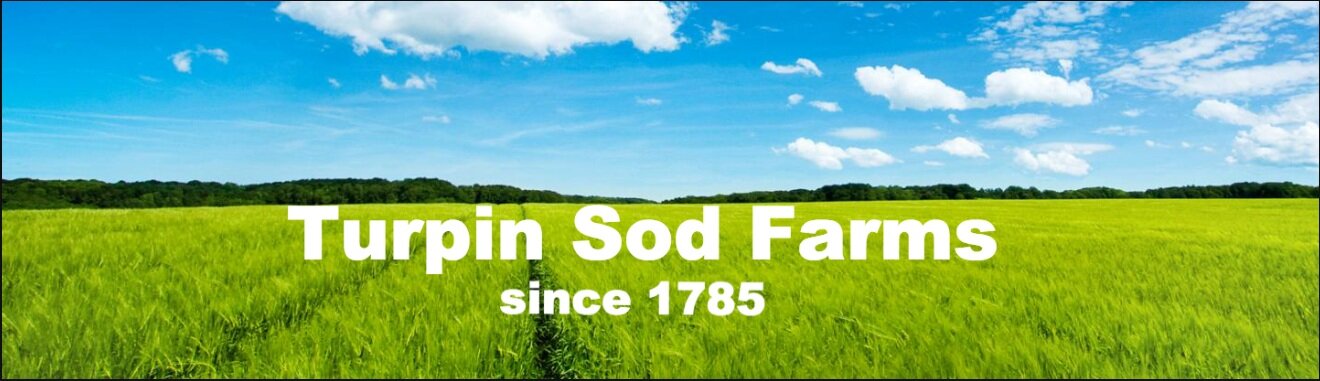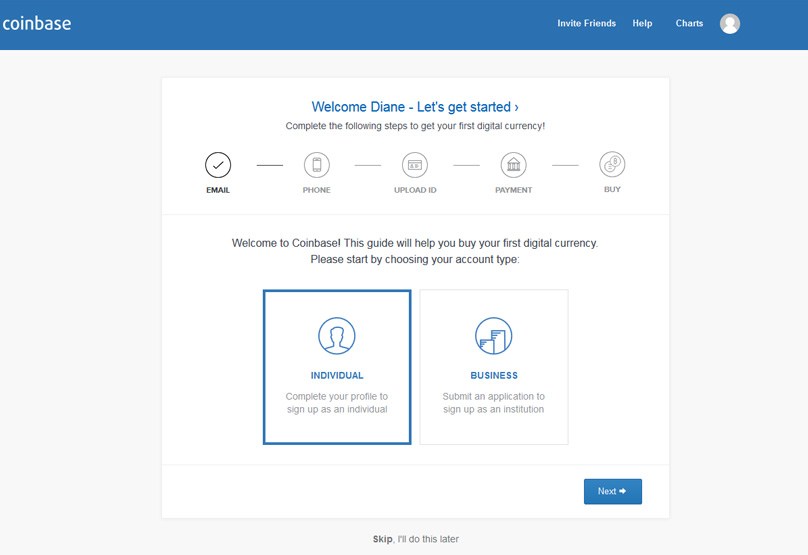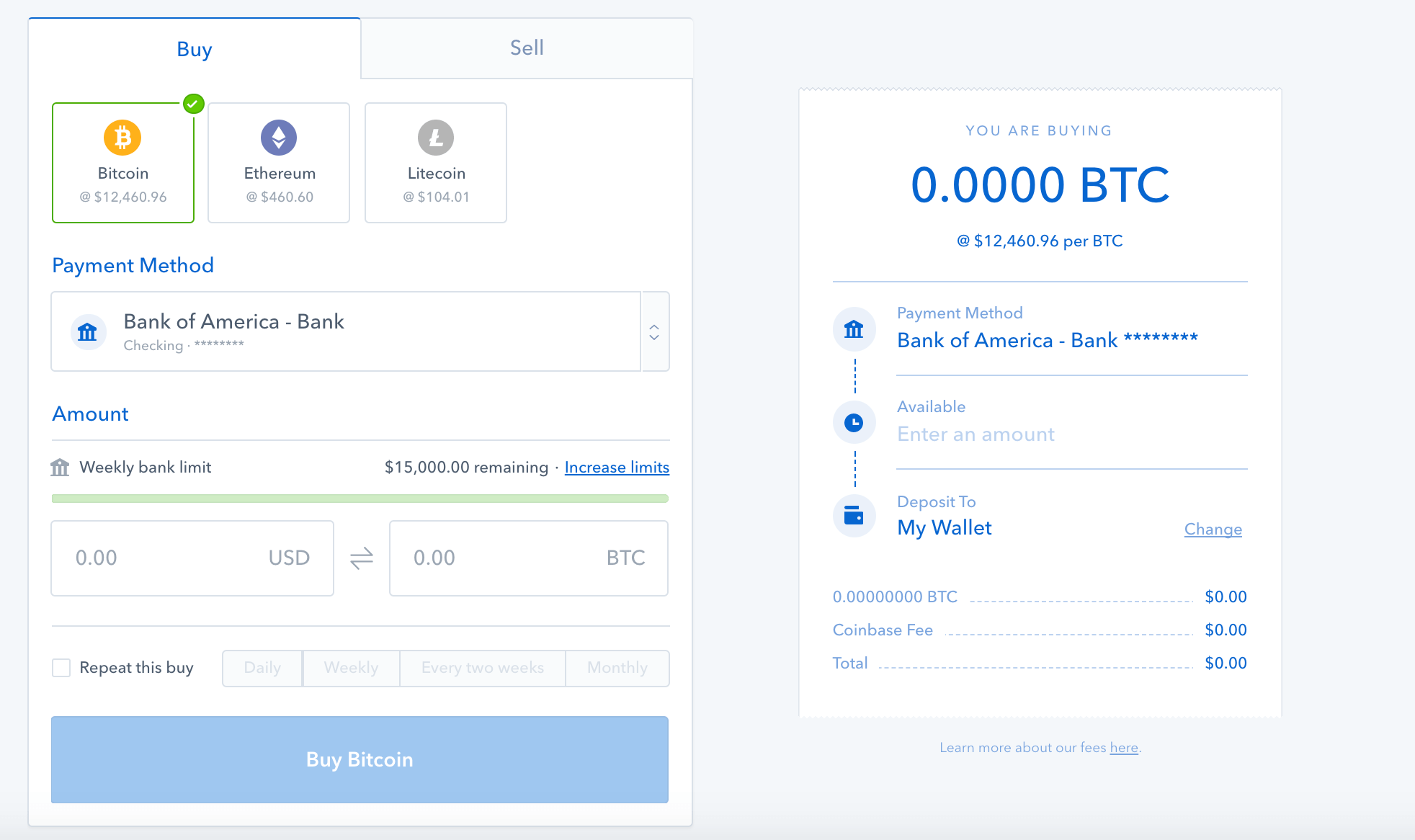Visit the links below for further information. Click here for our Disclaimer.
How to Buy Litecoin & Bitcoin
Litecoin & Bitcoin are two of the cryptocurrencies that you can currently purchase with fiat currency from Coinbase, which makes them two of the easiest purchases currently and therefor attractive to newcomers to cryptocurrency.
Register at Coinbase
For first time buyers of crypto currency, we recommend that you use Coinbase to make your first purchase – its easy to use, fully regulated by the US government so you know it is one of the safest and most reputable places to purchase cryptocurrency from. Coinbase offers the ability to purchase Bitcoin, Litecoin and Ethereum along with others with a credit or debit card or by sending a bank transfer. The fees are higher for cards but you will receive your currency instantly.
You will have to carry out some identity verification when signing up as they have to adhere to strict financial guidelines. Make sure you use our link to signup you will be credited with $10 in free bitcoin when you make your first purchase of $100.
To get started, click the “Sign up” button where you will be taken to a registration form where you will need to enter your name, email and choose a password.
Coinbase will then send you a link via email to verify your email account, once you click the link in the email you will be taken to a verification page. You must then add your phone number and upload a photo of your ID – this can be a passport, driving license etc. You also have to add your payment details, so you can add your bank account or a debit or credit card as required – after a short period your account will then be verified and you can then make your first purchase.
Purchase Litecoin/Bitcoin
In Coinbase, visit the “Buy / Sell” tab at the top, select ether “Litecoin” or “Bitcoin”, choose your payment method and enter the amount you wish to purchase – you can either enter a US Dollar amount or a number of LTC/BTC.
Once you have entered your amount, verify that you have the correct amount in there as stopping you purchase once made isn’t possible. When you have verified you have the correct amount in, click the “Buy Bitcoin” or Buy ‘Litecoin” button and it will start to process your transaction. It can take a few minutes for your transaction to go through. You are able to check on this transaction along with every other one you have made by clicking on the accounts tab, and then clicking on the corresponding Currency. From the accounts page, you are also able to send and receive payments. You can do this by either typing in the recipients wallet address (make sure its the correct currency), or the recommended method is using the QR code provided for the account if available.